Hello there, Techncyber readers,
Hope you are doing good, I was little busy nowadays so sorry for not posting any blog but from now I'll post atleast 2 blogs a week .
So let's came to the point today in this blog i gonna tell you that how to install ngrok in termux for port forwarding . Ngrok allows you to expose a web server running on your local machine to the internet. Just tell ngrok what port your web server is listening on.
So let's see,
How To Install Ngrok In Termux:
1. Go to this website => https://ngrok.com

2. After that sign up for your account with your gmail or GitHub
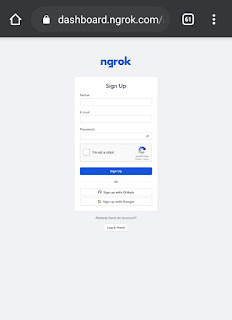

4. Now open your termux and move your ngrok zip file from sdcard to your termux home folder by using this command :
•
cd /sdcard/Download(This command helps you to go to the download directory of your android)
•
mv ngrok $HOME(This command helps you to move your ngrok file to the termux home folder)
5. After that unzip your ngrok zip file and give permissions for execution it by using these command :
•
unzip /path/to/ngrok.zip
•
chmod +x ngrok
6. Then you have to connect your account with ngrok database using your authtoken by using this command :
•
./ngrok authtoken yourauthtoken

7. Now you're ready to use your ngrok for port forwarding you can use this command for help :
•
./ngrok help
8. You can get help by reading the documentation of ngrok using this url : https://ngrok.com/docs

9. You can port forward your http request on port 8080 or any port you want by using this command :
•
./ngrok http 8080

10. And your tcp networks by using this command :
•
./ngrok tcp 4444(or any other port you want)
Always remember to open your hotspot before using ngrok otherwise it will not activate your connection !!
That's all, hope you guys understand how to install ngrok in termux,
This Post is for educational purposes only, and we are not responsible for any misuse.