Today in this tutorial I will be writing on how to install and use IP
Geolocation tool in Termux
I hope you guys are familiar with Termux app, if not then nothing to worry, we
have written a detailed post on how to use termux app, you can read
here
before we dive into deep we must be aware of what is IP and how we can
Geolocate someone with their IP address
I hope you have the basic knowledge of what is IP address and what is ISP
let's see how to install IP Geolocation tool in
Termux
How to install IP Geolocation in Termux
follow these steps to get started
Step 1:
Download and install
Termux
from Playstore
Step 2:
Type this command to update termux
apt update && apt upgrade
Step 3:
then type this command to install git
pkg install git
Step 4:
Now install Python by typing this command
pkg install python
Step 5:
We are ready to install the IP Geolocation Tool in Termux
Now type this command to clone the Github repo
git clone https://github.com/maldevel/IPGeoLocation
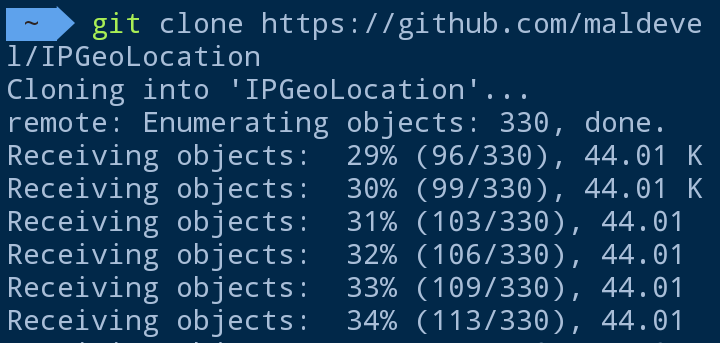
now type
cd IPGeoLocation && ls
then type
pip install -r requirements.txt
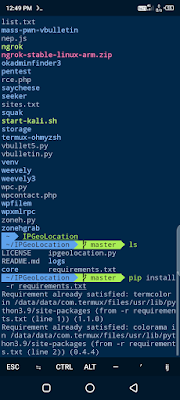
wait for some time, after finishing you're ready to use the tool
now you can use the tool by typing
python ipgeolocation.py
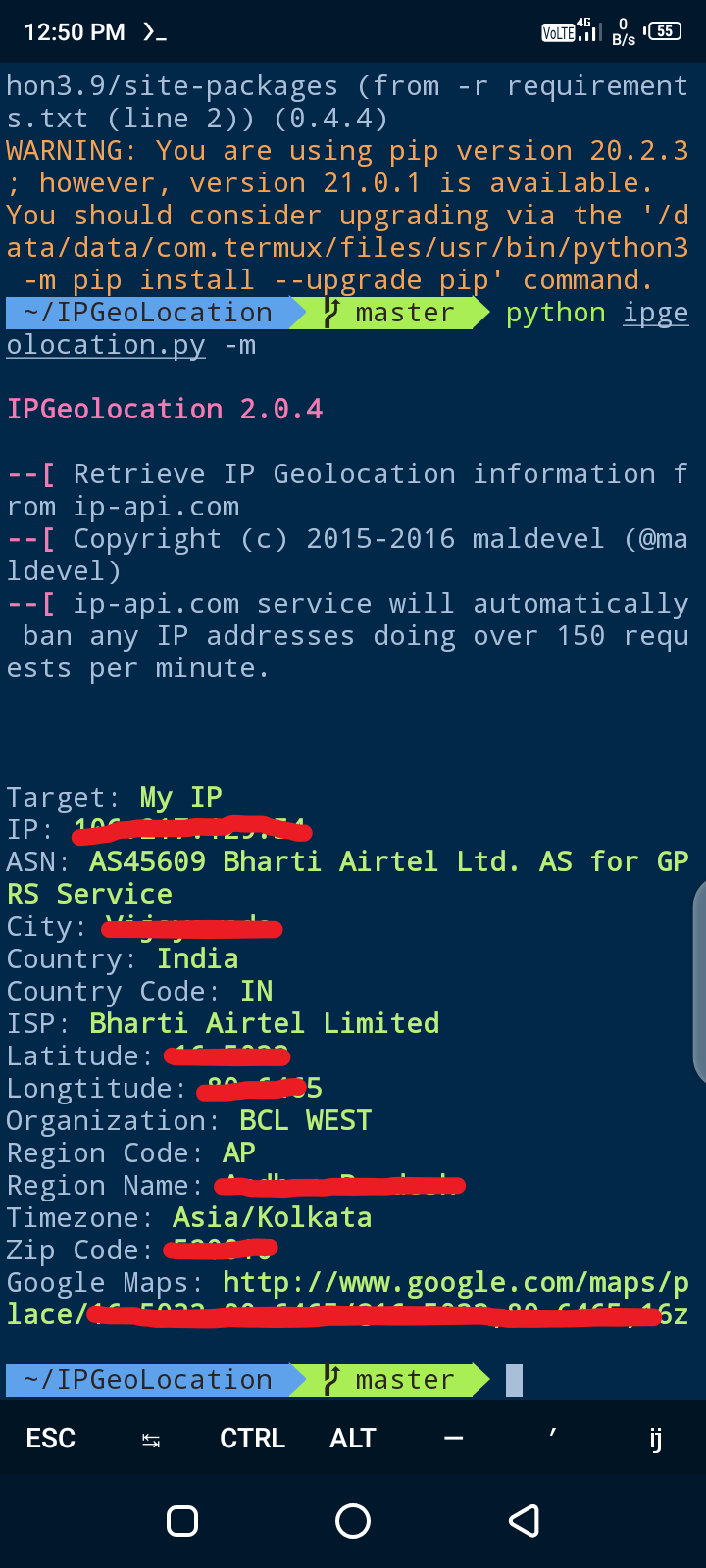
here are some additional flags you can use to explore all the features
./ipgeolocation.py -m
Retrieve IP Geolocation
./ipgeolocation.py -t x.x.x.x
Retrieve Domain Geolocation
./ipgeolocation.py -t example.com
Do not save .log files
./ipgeolocation.py -t example.com --nolog
Custom User Agent string
./ipgeolocation.py -t x.x.x.x -u "Mozilla/5.0 (Windows NT 6.3; WOW64;
Trident/7.0; rv:11.0) like Gecko"
Using Proxy
./ipgeolocation.py -t x.x.x.x -x http://127.0.0.1:8080
Using random Proxy
./ipgeolocation.py -t x.x.x.x -X /path/to/proxies/filename.txt
Pick User-Agent string randomly
./ipgeolocation.py -t x.x.x.x -U /path/to/user/agent/strings/filename.txt
Retrieve IP geolocation and open location in Google maps with default
browser
./ipgeolocation.py -t x.x.x.x -g
Export results to CSV file
./ipgeolocation.py -t x.x.x.x --csv /path/to/results.csv
Export results to XML file
./ip2geolocation.py -t x.x.x.x --xml /path/to/results.xml
Export results to TXT file
./ipgeolocation.py -t x.x.x.x -e /path/to/results.txt
Retrieve IP Geolocation for many targets
./ipgeolocation.py -T /path/to/targets/targets.txt
Retrieve IP Geolocation for many targets and export results to xml
./ipgeolocation.py -T /path/to/targets/targets.txt --xml
/path/to/results.xml
Do not print results to terminal
./ipgeolocation.py -m -e /path/to/results.txt --noprint
Conclusion:
hope you guys liked this tutorial if you want to track someone location then
you must check out
how to use seeker in termux