There are several apps and Hacking Tools are available For Android Mobile and therefore We can Install Kali Linux On Our Android but it requires some time and patient
Termux Tutorial PDF
Bonus :
Download The Ultimate Guide to Ethical Hacking with Termux by Techncyber
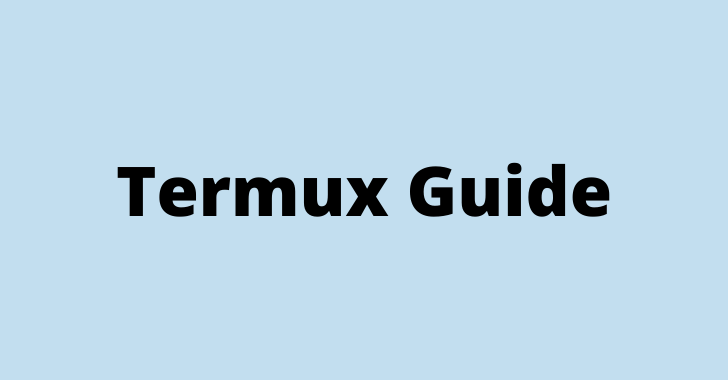
About Termux App
Termux is a Powerful Android app which is Designed to Install Linux packages on your Android Mobile
With this Termux App You Can Install shell, python, c, c++, perl, ruby, java and many more useful packages and with the help of Termux we can use several Hacking Tools/scripts in our mobile including Nmap, Hydra, Sqlmap etc..
if you are about to use only the tools you needed then read this article completely to Learn How to Use Termux App and How To Install hacking Tools On Your Android mobile with simple termux commands
Before We drive into deep, you must have to know the termux commands
Okay, Guys Without wasting your valuable time am going to present you the Termux Commands list in a simple & short way, I was planned to create a Termux commands list pdf, due to lack of time, am posting the commands directly on this post.
So
What are Termux Commands?
in simple words, Termux Commands are the terminal commands, which is executed to perform a particular task. These commands are similar to Linux Commands.Termux Commands List :
Before we drive into deep, let's start with some cool commands.Let's Learn How To Use Cmatrix effects on Termux
For That Type Below Command
pkg install cmatrixAfter that type
cmatrix
Ctmatrix effects will be displayed on termux
Another Cool Command is Sl
Type
pkg install sl
After that type sl
That's all a small Train will Start Running On Termux
Now let's see what are the background running tasks through termux
just type below command
Top
Now let's find the factor of any number, for that install below package by typing
pkg install coreutils
After that to find the factor of any number then type factor number
eg: factor 100
Let's play with text on termux
we can write text in different styles, firstly try with the figlet
Type
pkg install figlet
After that type figlet and type the text you want to write in the figlet style
For Colourful text, you have to install toilet package for that, type below command
pkg install toilet
After that type toilet "your text"
You can also try color combination eg
toilet -f mono12 -F gay "Your Text"
Calendar in termux, if you can't to see the calendar in termux then type
cal
To see the calendar
To see the time and date just type date in termux
Now let's talk about some helpful commands
apt update
This command used to update the termux built-in busybox and other packages
apt upgradeThis command is used to upgrade the packages to the latest
Accessing and managing files in termux
To manage and access files in termux then you must type below command
termux-setup-storage
To access a directory cd command is used
The termux default directory is located at /data/data/com.termux/
You can access it anytime by typing cd $home
ls Command is used to see the list of sub directories
To access your internal sdcard you have to type cd /sdcard && ls
To Access your External Sdcard the same command is used cd /sdcard0/ && ls
To Remove/delete an empty Directory or a file, use this command: rm -rf filename
Where filename belongs to the name of the file or directory
Similarly, you can use rm -r filename
To Make a Directory mkdir Command is used
Eg: mkdir Hello
Where Hello Belongs to a Directory Name
For Copying files from one directory to another, cp Command is used
eg: cp /path/file /path
Similarly for moving files mv Command is used
Termux also Supports zipping and Unzipping of Zip files
For that zip , unzip Commands are used
Let's talk about Networking
ifconfig Command is used to get all the information regarding your Network IP Address
To check a particular website is accessible or not in your ISP then you can check that through termux by typing
ping websiteEg: ping google.com
The Interesting thing is you can access the internet through termux, directly in the command line
Firstly you have to install the w3m package by typing
pkg install w3mAfter that type below command to access any website
w3m websiteeg: w3m google.com
Lynx is similar to w3m
To install lynx, type pkg install lynx
After that type lynx google.com
Now In this Section i will teach you How To Install Useful Packages/Hacking Tools On your Android mobile
How To Use Hacking Tools in Termux
Firstly Download and Install Termux App On your Mobile from Play store
It doesn't Matter your mobile is Rooted or Non Rooted
After Downloading Open Termux
Now Type
apt Update && apt upgrade
And hit Enter
Now Type
termux-setup-storage
Now You are Ready To install useful packages and hacking Tools on your Mobile, we are sharing some of the tools with their installation and simple commands in termux
How To Install NMAP tool in Termux
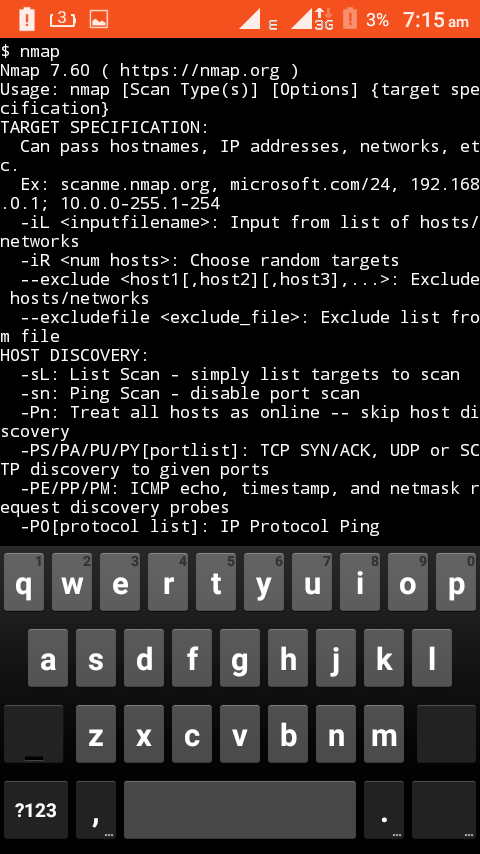
In Termux you can Use git to directly cloning files from guthub or you can manually download files to your sdcard and Use
Nmap is a Information Gathering and Vulnerability Scanner Tool , to install nmap in termux type below command
pkg install nmap
After that it will take few minutes to install after installation you can use nmap on termux by typing nmap in termux
You can use nmap in termux for scanning targets on your mobile and also for basic attacks
How To Install Hydra in Termux
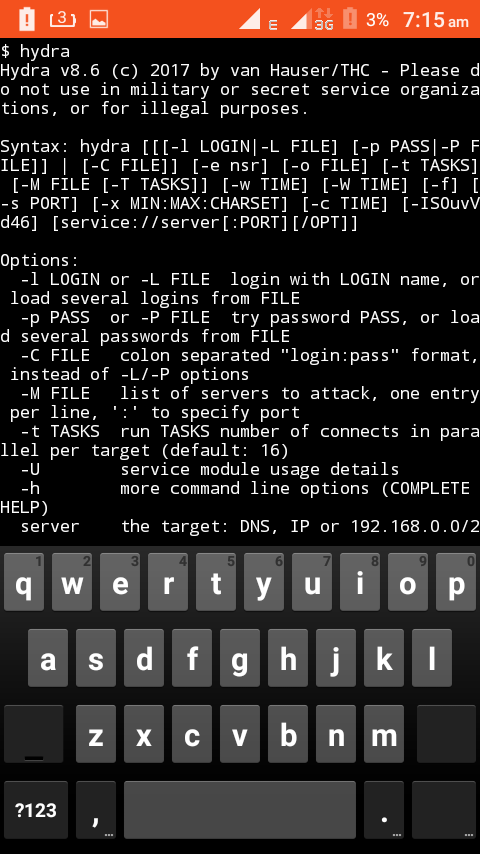
Hydra is is Good Tool for Brute force Attack , hope you might already known about it and you may not need more info about hydra
To install Hydra in Termux just type command
Pkg install Hydra
it takes few minutes to install , after installation
Just type Hydra in Termux to start using termux
How To Install RED_HAWK Tool in Termux
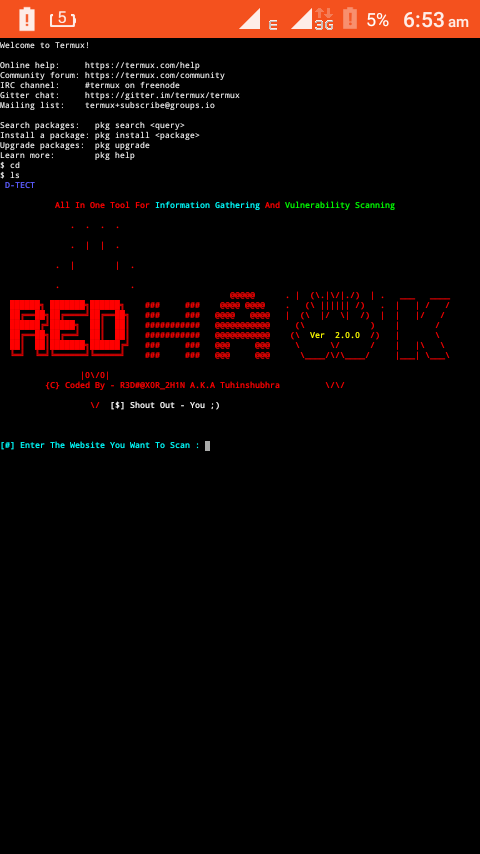
As you know RED_HAWK is a good Information Gathering Tool written in Php
Red Hawk is used for Website Information Gathering such as who is Lookup , Reverse IP Lookup , xss, sqli scanning etc
To install RED_HAWK follow below steps
To use Red Hawk you Need Php environment so type below command
Pkg install php
During installation you will be asked : termux will use some space on your device just simply type y for Yes
After type
pkg install git
git is used to directly cloning files from github or you can download scripts, tools from github or other sources and use
Then type the command in termux
git clone https://github.com/Tuhinshubhra/RED_HAWK.git
After success response
Find the Directory of RED_HAWK
type cd
Then type ls
Type in Termux
Chmod +x RED_HAWK
After
type
cd RED_HAWK
Now Type ls
Then again type chmod +x rhawk.php
Finally type this command in Termux to use
php rhawk.php
That's all Now You are able To use RED HAWK in your Mobile
How To Install Recondog in Termux
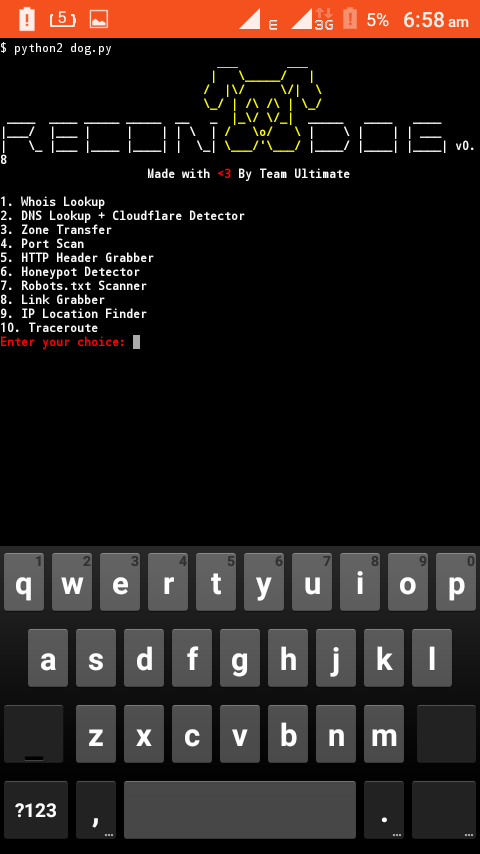
ReconDog is also a information Gathering and Vulnerability Scanner Tool Written In Python
So Follow Below steps To Install And Use RecongDog in Termux
Firstly kill the session of Termux or You can start a New Session in a new window
Type
pkg install Python2
It will prompt you to Termux will use some space on your device simply reply y for yes
After that now type
git clone https://github.com/UltimateHackers/ReconDog.git
Now Type cd
Then type ls
Then type
cd ReconDog
Then type
python2 dog.py
That's all Now You will be able to use ReconDog
How To Install SQLMAP in Termux
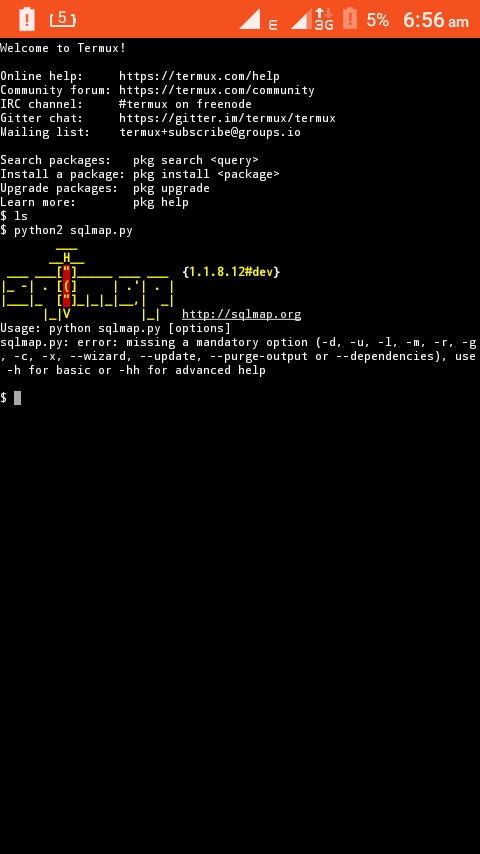
As you know salmap is a most useful website vulnerability scanning Tool
Which is greatly used by Pentesters, Hackers, Security researchers
Sqlmap is written in Python so we need python environment for that we have to install python in Termux
Follow below steps Carefully
Firstly type
Pkg install python2
After installation
Type this command in Termux
git clone https://github.com/sqlmapproject/sqlmap.git
It will take a few minutes to be Downloaded and installed
After Download just type this command
cd
Then type
ls
Then again type
cd sqlmap-dev
Then final step is type
Python2 sqlmap.py
That's all you will be able to use sqlmap on your Mobile
We have presented some information gathering and Vulnerability scanning Tools and Told you How To Install Them in Termux
You can Install and Use The Hacking Tools written in php, python or any other programming language
How To Install Lazymux In Termux
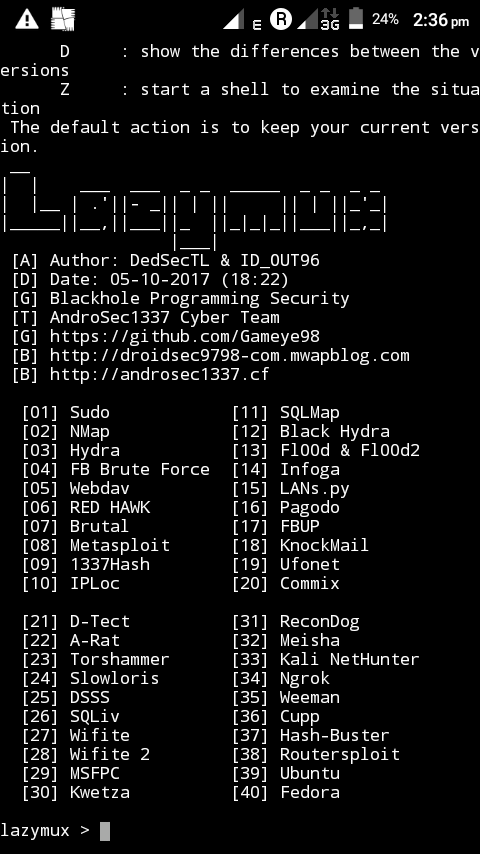
Lazymux contains Several Hacking Tools of Kali Linux at One Place so now its easy to Install Lazymux In Termux
Lazymux Contains the Following Hacking Tools
[01] Sudo [11] SQLMap
[02] NMap [12] Black Hydra
[03] Hydra [13] Fl00d & Fl00d2
[04] FB Brute Force [14] Infoga
[05] Webdav [15] LANs.py
[06] RED HAWK [16] Pagodo
[07] Brutal [17] FBUP
[08] Metasploit [18] KnockMail
[09] 1337Hash [19] Ufonet
[10] IPLoc [20] Commix
[21] D-Tect [31] ReconDog
[22] A-Rat [32] Meisha
[23] Torshammer [33] Kali NetHunter
[24] Slowloris [34] Ngrok
[25] DSSS [35] Weeman
[26] SQLiv [36] Cupp
[27] Wifite [37] Hash-Buster
[28] Wifite 2 [38] Routersploit
[29] MSFPC [39] Ubuntu
[30] Kwetza [40] Fedora
Follow Below Steps To Do So
Firstly Download
Termux App
Then Type this Command
apt Update && apt upgrade
Now We have to Install git by typing this command
pkg install git
Then Now We need Python2 environment in Termux so type the command pkg install python to install python
Now almost done type below command to install Lazymux on Termux
git clone https://github.com/Gameye98/Lazymux
After Cloning successful
Type below command to find the Lazymux Directory
cd Lazymux && ls
Now you have to type below command for menu of Lazymux Hacking Tools
python lazymux.py
Now select your Desired Tool To Install and use
Note you're installed tools will be save to Lazymux Directory so always check the Lazymux directory after installing tools
Now its Possible even To Install Metasploit Frameworks and Many Other Hacking Frameworks in Termux
Hope you guys liked this tutorial and Wanted to Know more about all the available Hacking Tools for Termux
We will soon present all the Possible Hacking tools for Termux
In this article we have used the words hack, hacking that belongs To Ethical Hacking Only