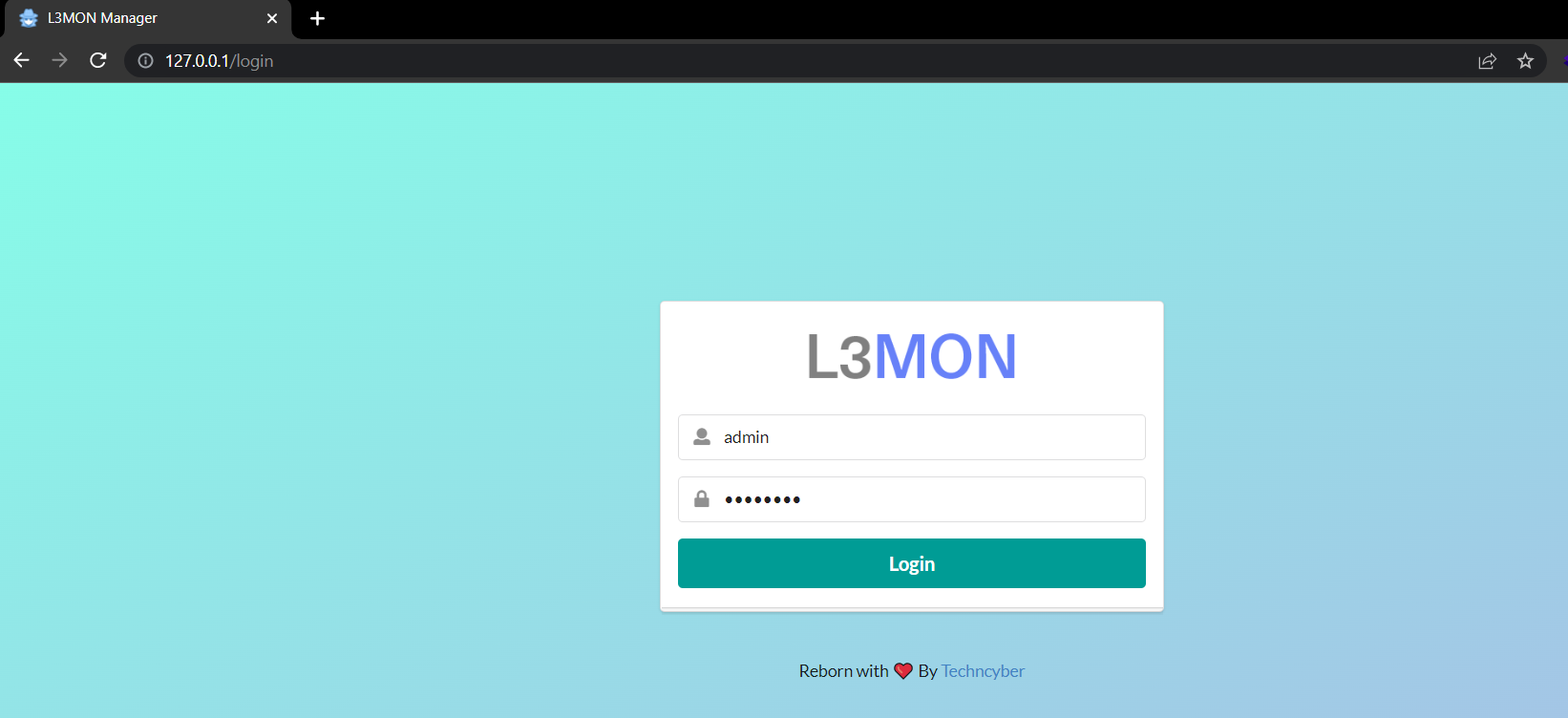Hello guys. In this tutorial, we will be discussing how to use the L3MON Rat.
If you are entirely new to this RAT, then follow this tutorial carefully so
that you should not face any issues while using the L3MON Rat.
Before getting into the tutorial, here are a few things you have to know
What is L3MON?
L3MON vs Xploitspy?
Why not XploitSpy?
L3MON mod by Techncyber
What is L3MON?
L3MON is a cloud based remote android management suite, powered by NodeJS,
and its features
- GPS Logging
-
Microphone Recording
- View Contacts
- SMS Logs
- Send SMS
- Call Logs
-
View Installed Apps
-
View Stub Permissions
-
Live Clipboard Logging
-
Live Notification Logging
-
View WiFi Networks (logs previously seen)
-
File Explorer & Downloader
- Command Queuing
-
Built In APK Builder
L3MON vs Xploitspy
L3mon can only be used on the local machine every time you have to start
the server on your local machine. Also, you have to use ngrok or similar port
forwarding solutions to attack devices outside of your network,
Where Xploitspy is the Copy of L3mon, it can be used on your local machine and
any cloud hosting solution. Thus, you don't have to start your local machine
each time.
What's Wrong with L3mon and Xploitspy?
Due to the breaking changes and dependency vulnerabilities, you may face many
issues regarding the Javascript ejs error. Also, the Xploitspy has been
backdoored and steals the username and passwords, even after changing the
password.
L3mon Mod by Techncyber
While we tried to contribute to the l3mon project, it's archived. That's why
we modded it for personal use,
In this mod, we removed the Built-in APK Builder. Instead, we have given the
client project so that you can plug into the android studio or edit the apk
using any apk editor tool.
Also, all the EJS errors are fixed in this mod. The exciting thing is you
can use this tool in any distro without any issues.
You can use it with your local machine or deploy it to any cloud
hosting service.
Install L3mon-mod in Kali Linux, Windows, Termux
The procedure is the same for all operating systems. You can use this
l3mon-mod tool in any operating system. All you need is nodejs installed in
your system.
Installing in Windows
First, download
Nodejs on your
system.
Then git clone or Download the repo.
https://github.com/Basudev1/L3MON-MOD
And we need to install the node modules. For that, go to the L3MON-MOD folder
and type below the command.
npm install
It will take a few minutes to install the required node modules. After that,
type the below command to start the server.
npm start
.
or
node index.js
Now your server is ready, open http://127.0.0.1 in your browser, and you
will see the login panel of L3MON.
The default username and password is
username: admin
password: password
Installing L3mon-mod on Kali Linux
L3mon-mod can be used in Kali Linux without any issue,
You need git, nodejs
Type the below commands to get started
Install git if not installed
sudo apt install git
Install nodejs if not installed
sudo apt install nodejs
Now clone the repo
git clone https://github.com/Basudev1/L3MON-MOD.git
After that got the repo
cd L3MON-MOD
Now install node modules.
npm install
now start the server by typing
npm start
or
node index.js
Now open http://127.0.0.1 in your browser, and you will see the login
interface.
Installing L3MON-MOD in Termux
Most of you guys ask for termux spy tools, here is one for you, to use this l3mon-mod
You need Git, Nodejs
Install git if not installed
pkg install git
Install nodejs
pkg install nodejs
Now clone the repo
git clone https://github.com/Basudev1/L3MON-MOD.git
, then go to the L3MON-MOD directory, then node index.js
cd L3MON-MOD
then
node index.js
Now open http://127.0.0.1 in any browser, and you will see the login
panel.
Setting up the Client part.
Now your server is ready, we need the client for our android, I have given you two ways to use it, either you can plug into the android studio, or you can use any apk editor tool to modify the apk
Use this repo
All you have to do is search and replace the URL http://192.168.x.x
Note that you have to replace the URL with your machine's IP. You can quickly get it by typing the below command on the Terminal.
Look for the inet, starting with 192.x.x.x
On Windows, you can type
The URL does not require the port.
Now Compile the APK, and Install it on your victim's Phone. You will see the device in your panel.
Conclusion
This tutorial is only for educational purposes, and we are not responsible for your actions. If you face any issues, then feel free to ask your questions.