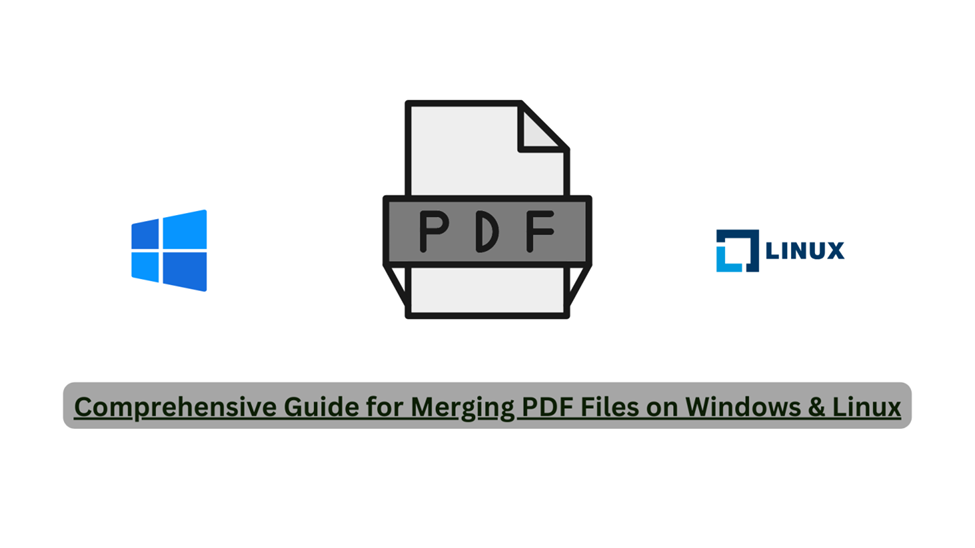Are you fed up with managing a bunch of PDF files on your device? Do you want to organize your computer folder in the best way without losing the important files?
The best way for tackling this problem is by merging the PDF files with the same topic. This will help you reduce the number of documents in the folder and manage them in a better way.
Multiple methods are available that you can go for combining the documents and reducing the workload. You can do this task using an online tool, computer software, and a mobile application.
However, the top method for merging PDF files is by using online PDF mergers. The reason is that it offers a lot of additional benefits that you will not get from other methods.
The best thing about this tool is that you can use it on every device whether it is a mobile phone, laptop, or tablet.
Moreover, you can also use online tool on every operating system whether it is Windows, Linux, Mac, Safari, or Android.
The working procedure of online PDF merger will remain the same on every device and will assist you in reducing the number of files on the device.
Here we will dive deep and tell you the working of a PDF combiner online. You have to follow these steps on every device you are working on.
How Does PDF Combiner Work?
The working procedure for an
online PDF combiner is very simple. There is no hurdle in combining the documents with the help of this online tool. First of all you need to visit the mergepdf.io website.
You just have to follow a simple pattern and it will lead to merging all the files in a very short time. Have a look at the steps that you have to follow.
• Upload Files
In the first step, you have to browse the documents in the tool. This can be done using multiple ways like Google Drive, Dropbox, or directly from a computer device.
• Hit the Merge Button
Once you have uploaded the PDF documents, make sure all the files are kept in the required order. If the files are not in a sequence, you can do it by dragging the files.
Now click on the merge button and the files will start merging. This process will take a few seconds.
• Download the Files
After the files get merged, click on the download button and the files will be saved on your device.
Benefits of Using Online PDF Merger
Although, there are multiple other ways that can be applied to combine PDF documents, an online PDF merging tool is recommended by every user.
It is because the online PDF combiner offers multiple benefits that can
reduce your workload and make your working process easier.
In this section, we are going to talk about the top benefits that you can avail of from an online PDF combiner and manage your computer folder quickly.
• No Installation
The most amazing benefit of using online PDF mergers is that you can merge the PDF files here without installing the tool on your device.
You just have to open the tool and browse the documents here. This feature helps in increasing working fluency and reducing the load.
• Quick Processing
The working speed of the online PDF combiner is very quick. It doesn’t let you wait long for getting the merged file on your device.
You just have to upload the files here in the tool and the files will be combined in a few seconds.
• Upload Files Using Multiple Ways
You can browse the documents on your device using multiple ways. This tool supports all ways of uploading files.
No matter whether you have files present in the device, Dropbox, or Google Drive, you can browse them in the tool. Also, you can simply go for the link insertion method if the documents are present online.
• Compatible Everywhere
This tool can be accessed on every device regardless of its version and type. You can use it on a computer, laptop, mobile, or tablet.
Moreover, this tool is also compatible with every operating system whether it is
Linux,
Windows, or Mac.
• Sort Files before Merging
While you upload the PDF documents in the online PDF merger, there are chances that you may not keep them in the proper order.
This tool will help you sort the PDF files and keep them in a sequence. You can simply drag the files and keep them all in the required order.
• Unlimited Usage
There is no limitation to using an online PDF combiner. You can use this online tool for merging unlimited files and it will not restrict you at any stage.
• Free to Use
All the features you get in the online PDF combiner are free to use. No matter whether you are a teacher, student, or businessman, this tool will offer you everything for free.
• No Registration
You don’t even have to register your account for merging PDF documents. Just upload the files and hit the merge button. This amazing feature makes the tool a
more reliable option to use.
Final Thoughts
No matter whether you are using Windows or Linux, the working process of an online PDF combiner is the same everywhere. You just have to follow a small pattern that will lead to merging the PDF files in the device.
Here we have talked about the working of online PDF mergers in detail. Also, we have discussed the top benefits that you can get using an online PDF combiner.
Hope this article will be beneficial for you. If you have any questions in your mind, you can ask them in the comment section.