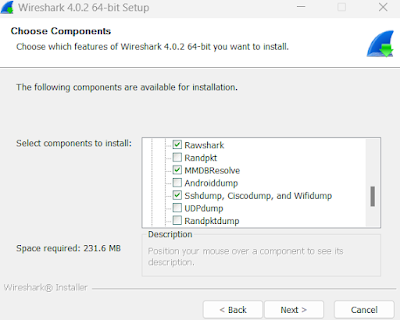Android network traffic interception is a process of capturing and analyzing network traffic that is transmitted or received by an Android device. This can be useful for various purposes, including debugging network issues, monitoring network activity, and identifying security vulnerabilities.
There are several ways to intercept Android network traffic, each with benefits and limitations. Here are some standard methods I used to capture android network traffic
1. Using a proxy tool: A proxy tool is software that sits between the Android device and the internet, allowing you to intercept and modify the traffic passing through it. Some popular proxy tools for Android include Burp Suite, Fiddler, and Charles. These tools are usually used by developers and security professionals to test an application's security or debug network issues.
2. Using a packet capture tool: Packet capture tools allow you to capture and view the raw network traffic transmitted or received by the Android device. Some popular packet capture tools for Android include WireShark and tcpdump. These tools are often used by network administrators and security professionals to troubleshoot network issues and monitor network activity
3. Using a VPN: A virtual private network (VPN) is a service that encrypts and tunnels your internet traffic through a secure server. Using a VPN, you can intercept and analyze the traffic transmitted or received by the Android device.
In this article, you will learn how to capture android app traffic using Wireshark without any physical connection.
As a Malware Researcher, I have experienced that some android malware is heavily obfuscated, and we cannot use them on emulators. In that case, we must use that malware on the physical device. The Network Interception thing is that we have to pay a closer look, so I used Wireshark to study the behaviour of the Command and Control servers.
I Will show you the exact process I used to remotely capture mobile traffic using Wireshark.
Requirements
- Physical Android Device
- Remote PCAP Android App
- Wireshark
Physical Device Setup
After Downloading, Open the app, go to Settings, and Click on Install. It will install a Certificate.
After that, You have to Open Wireshark and click on the SSH Capture settings icon, configure the IP address you will get from the PCAP Remote's Network interfaces, configure the port, and use any username and password for authentication.