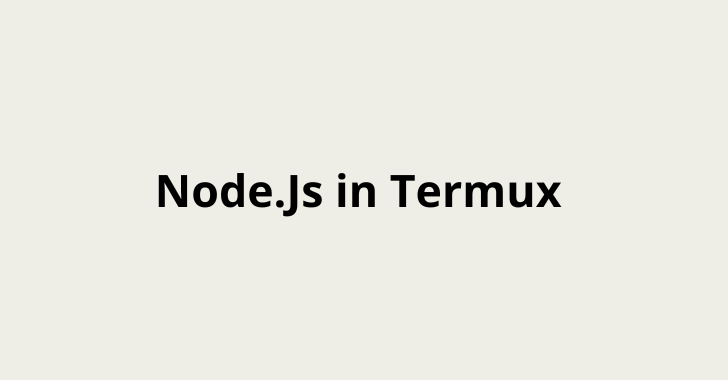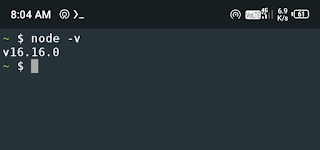Node.js is a powerful JavaScript runtime built on Chrome's V8 JavaScript engine. It allows you to run JavaScript on the server side, which can be used to create many applications, from simple command-line tools to complex web applications. This blog post will show you how to install Node.js on your Android device using Termux.
You can install nodejs and npm in termux and build javascript applications. You can install express js, build web applications, build telegram bots and so on.
Install node js termux
To install Node.js on Termux, follow these steps:
1. First, open the Termux app on your Android device and update the package manager with the following command:
pkg update && pkg upgrade -y
2. Type the below command to install nodejs
pkg install nodejs
node -v
4. To run Node.js files/scripts, you can follow
node script.js
where the script is the starting point of the app or a js file
npm will be automatically installed with node.js, you can use the node package manager by typing npm in termux