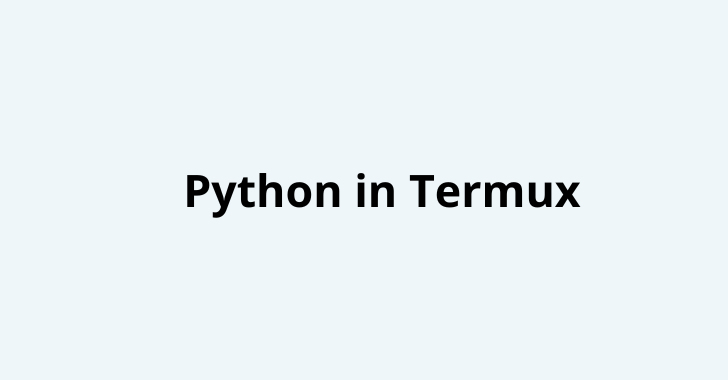In this tutorial, you will learn how to install python in termux and use python files on your android
What is Python?
Python is a programming language used to build software, websites, data analysis and so on. and it is one of the favourite programming languages for hackers.
Install python on termux
Follow these steps to install python in termux. We will use nano to edit python files.
1. Download and install Termux from F-Droid
2. in termux type apt update && apt upgrade -y
3. Now type pkg install python
4. Then type pkg install nano
5. type python --version to check the version of python
How to run python in termux
Create a file with .py extension, then execute python file.py
we will use nano to create a file
in the termux type
nano test.py
then write in the editor
print("Hello World")
Now Save the file by CTRL + X or Volume down + X
Now Run the file by typing
python test.py
Now you will notice Hello World is printed.