Hello there, Techncyber readers,
In today's blog, I gonna tell you about Metasploit-framework means how to install it in Termux and how to use it.
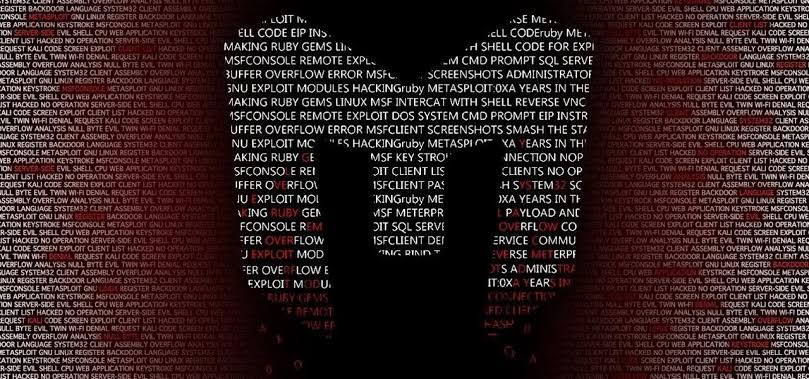
Metasploit was created by H.D. Moore in 2003 as a portable networking tool using Perl. Metasploit 3.0 began to include fuzzing tools, used to discover software vulnerabilities, rather than just exploits for known bugs. By 2007, the Metasploit Framework had been completely rewritten in Ruby.
In October21, 2009, the Metasploit Project announced that it had been acquired by Rapid7, a security company that provides unified vulnerability management solutions. Metasploit 4.0 was released in August 2011.
Metasploit Framework is open-source and you can view their code repo here: https://github.com/rapid7/metasploit-framework
HOW TO INSTALL METASPLOIT IN TERMUX ?
Requirements :
1. Your android version should be more than 5.0
2. Download the Termux App from Google PlayStore : ( DOWNLOAD TERMUX )
3. Free space of 600 Mb on your device.
Open termux app and type these commands in it :
follow these termux metasploit commands to get started
Command 1 :
pkg update && pkg upgrade
Command 2 :
pkg install git curl wget nmap -y
Command 3 :
curl -LO raw.githubusercontent.com/Hax4us/Metasploit_termux/master/metasploit.sh
Please wait it can take some time to download.
Command 4 :
chmod 777 metasploit.sh
Command 5 :
./metasploit.sh
These commands will install Metasploit-framework in your termux. Now sit back and take rest it will take approx 20-30 minutes to download and install in your android.
After installing you'll need to run the following termux metasploit commands to create a database schema and start your database server :
how to use metasploit in termux
Command 1 :
msdb init
Command 2 :
systemctl start postgresql
After these start your metasploit-framework by type this command :
msfconsole
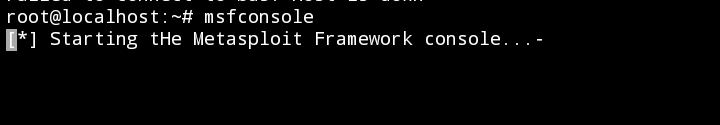
You can change the banner by typing this command :
banner
And you can check your connectivity of database server by typing this command :
db_status
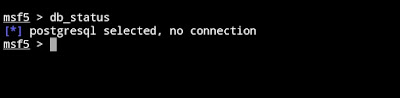
GETTING HELP IN METASPLOIT :
Metasploit has lots of great documentation built-in. You can access this documentation by typing the "help" to get the basic list of commands.
help show
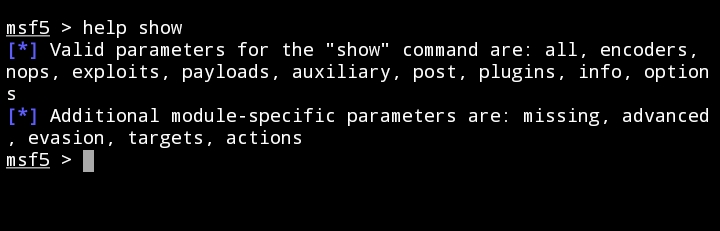
Help show will give you the help section of the show command. You can then pass additional queries, such as :
show exploits
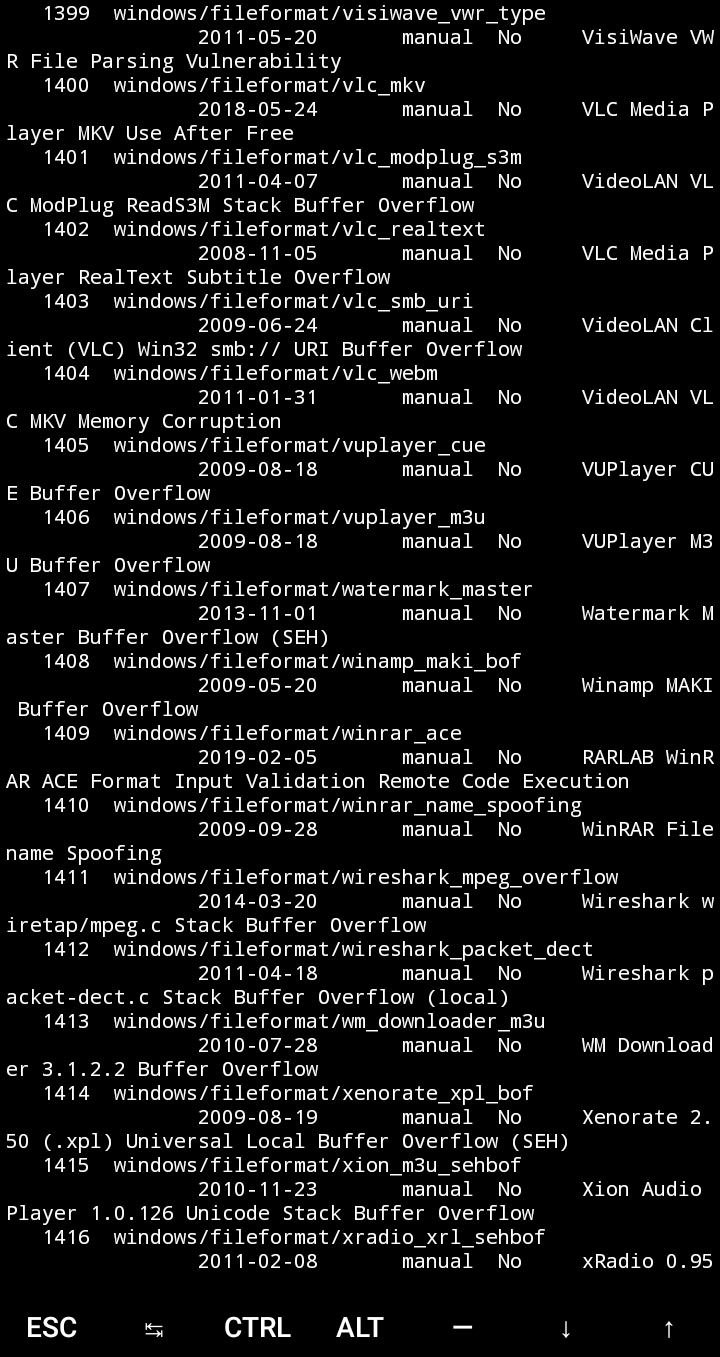
It will give you the list of all the exploits available in Metasploit.
help search

"help search" will give you the help section for the search command.
HOW TO DO INFORMATION GATHERING USING METASPLOIT :
Use this command to show the list of all the port scanners :
search portscan
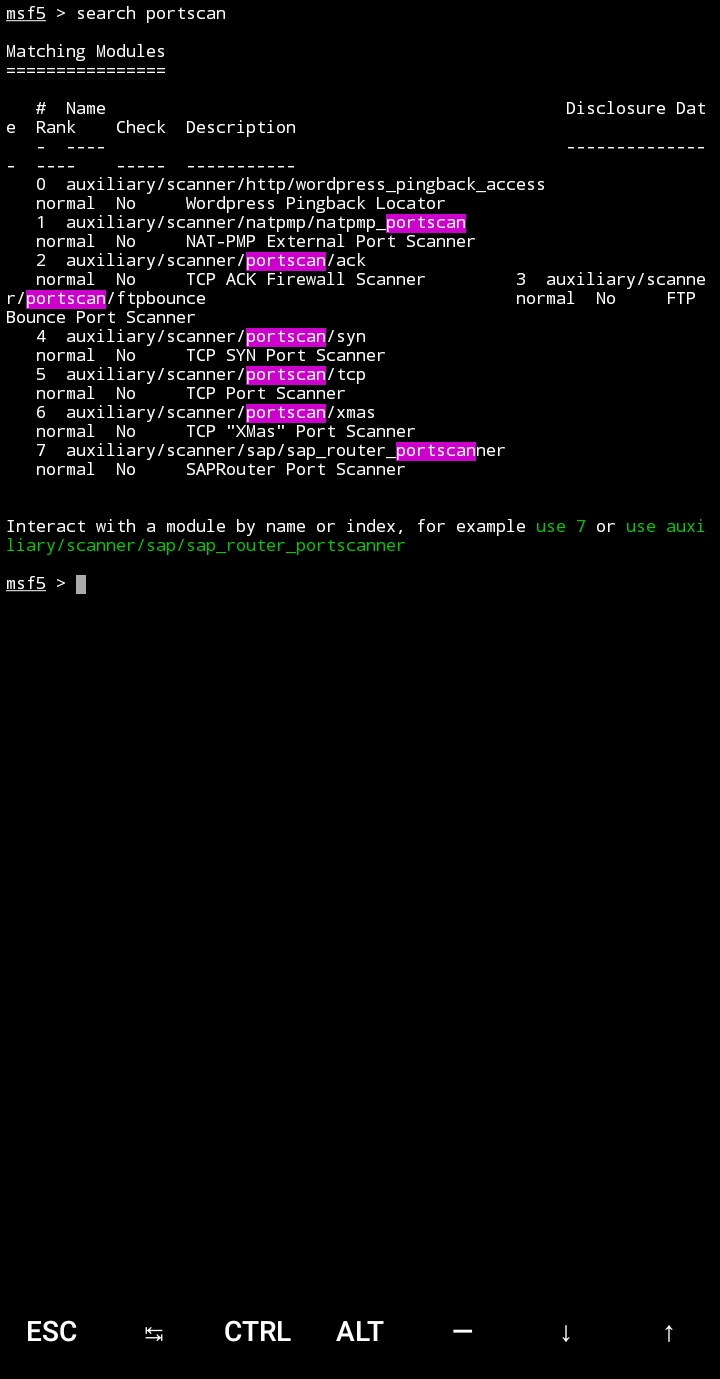
More examples of port-scanning remote machines and saving the output into the Metasploit database are here.
You can find all the basic information about the information gathering using Metasploit here.
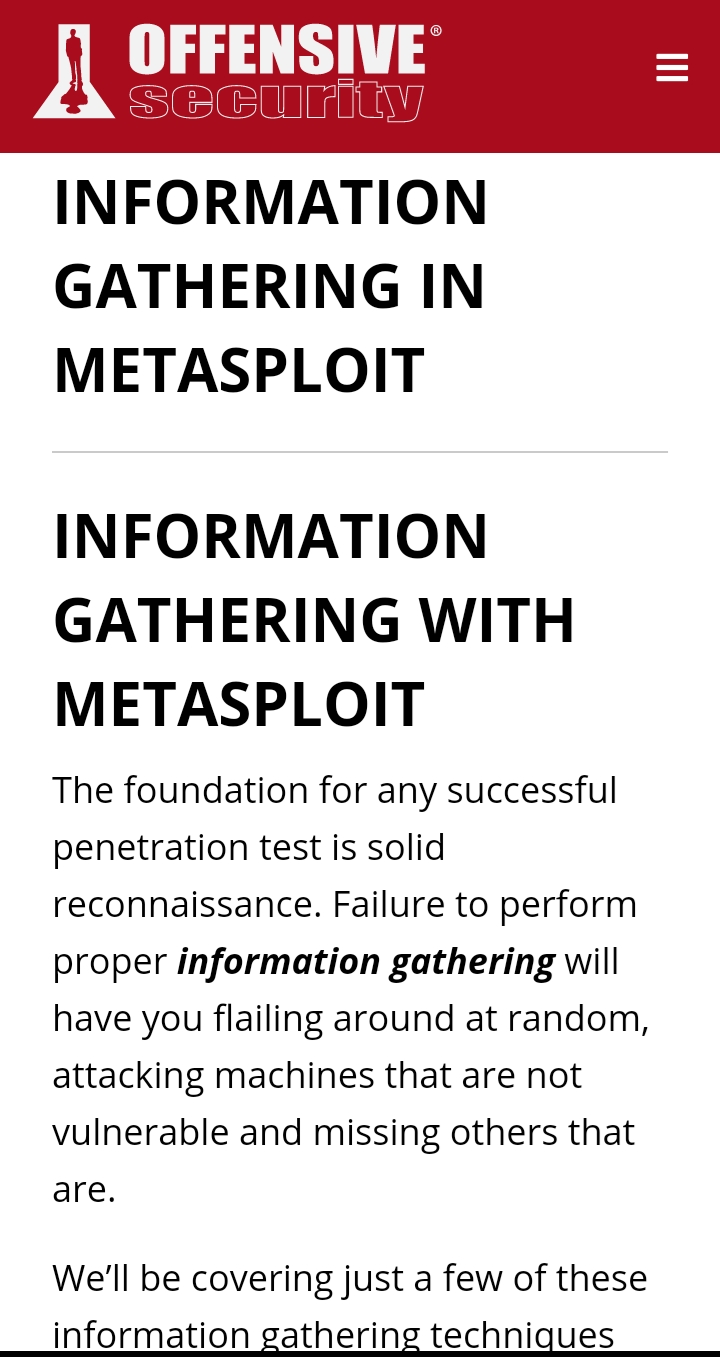
SEARCHING EXPLOITS WITH METASPLOIT AND HOW TO USE :
There is also a way to search within msfconsole for the particular exploits you can see in the pictures.
1.
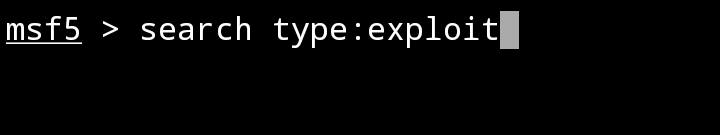
2.
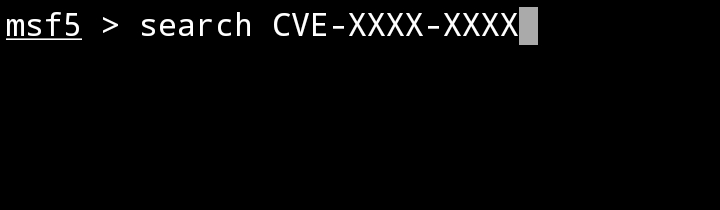
3.
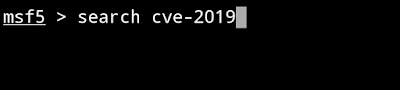
4.
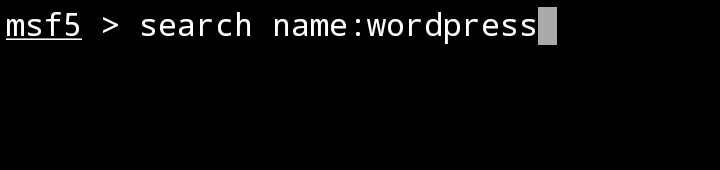
From this LINK you can see the working of active and passive exploits with Metasploit.
HOW TO USE EXPLOITS IN METASPLOIT ?
Example :
use exploit/unix/webapp/php_eval
To get the full options to set in this exploit use this command :
show options
To get the information of the exploit use this command :
show info

To set the particular option in the exploit use this command :
set option_name

This command set your option and for running that exploit use this command :
exploit
That's all, hope you guys like this information.
Also Read:
➤ How to use kali nethunter in termux
➤ How to install kali linux in termux
Thank You !!