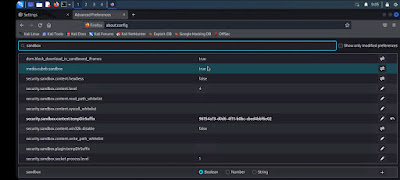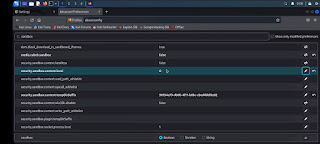Hello guys in this tutorial, I will tell you the fix for Firefox crash in Android Nethunter or Kali Linux
I was far away from my PC and I have Kali Linux installed in my Android Smartphone, but I didn't use It for a while, for some reasons I have no choice other than using Kali Linux in Android
When I opened Kali Linux and fire up Firefox, I have noticed something unusual that Firefox getting crashed everytime, I thought maybe updating the Kali Linux will help, so updated the Kali Linux and opened Firefox again still no change, again tried to update Firefox, I have noticed that Firefox was up to date
I was disappointed for a while tried to uninstall and reinstall firefox, still no change, I had no other option than using Brave, tried to install Brave but stuck with bunch of errors
So uninstalled Kali Linux, and Installed Kali Nethunter, again, opened firefox still noticed the same issue, thought that my RAM was not enough, for that I have uninstalled bunch of Apps but that did not help
Here is what I did to resolve the issue
Follow these steps to fix the crash issue of Firefox in Kali Linux or Kali Nethunter
Step1: Open Firefox in Kali Linux/Nethunter
Step2: in the address bar type about:config
Step3: you will see an interface, click on Accept and Continue
Step4: Now search for sandbox in the search bar
You will notice that media.cubeb.sandbox is false
And security.sandbox.content.level is 4
Step5: Now change the value of media.cubeb.sandbox to true and security.sandbox.content.level to 0
Now close firefox and open it again, try to browse any website you will notice that the issue is fixed