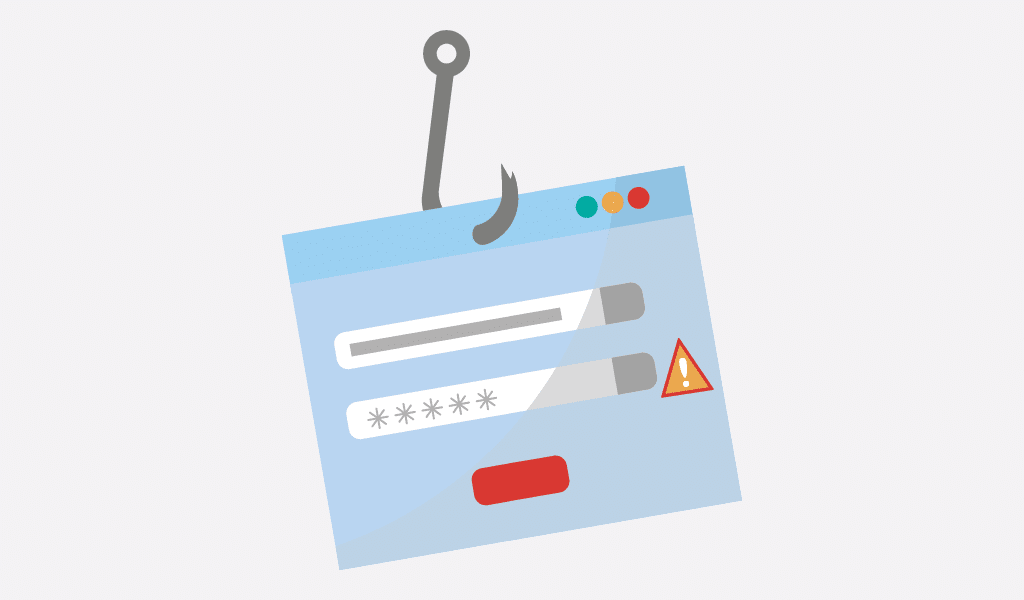The rise of cloud services has made it easier than ever for businesses to operate and collaborate remotely. This has also led to a surge in the use of business email services such as Gmail and Microsoft Exchange. However, this convenience comes with an increased number of different types of email attacks. If attackers are able to gain access to your business email account or other cloud services, they could potentially wreak havoc on your company’s operations and expose sensitive data - with consequences that can last long after the attack. In this blog post, we’ll take you through some of the ways you can secure your business email and protect your company from cyber threats.
Know Your Email Service Provider (ESP) Basics
Email servers are the backbone of your business communications, but that doesn’t mean you can skimp on security. In fact, many email services offer tools that can help you secure your email communications and protect your business from cyber threats. You should know the basics of the email service providers (ESPs) your organization uses. This will help you understand what security features are available, how they work, and whether they’re strong enough to protect your business. You’ll also be in a better position to select an alternative email service in the event of a service outage or other disruption.
Use Strong Passwords and MFA
Strong passwords and multi-factor authentication (MFA) are two of the most important tools you can use to protect your email account. They’re also two of the most basic - yet many businesses still neglect them. Strong passwords are the first line of defense against account takeovers. They help protect your email account by making it harder for attackers to break in. You should use a different (complex) password for each of your online accounts. Of course, this can be difficult to manage. In this case, password management tools such as KeePass can be helpful. There are also tools such as LastPass that offer a “password manager as a service” (PMaaS) model. These tools allow you to create one “master” password, which gives you access to all your other account passwords. When it comes to MFA, it’s important to remember that the strength of your password doesn’t matter if an attacker has access to your email account. In this scenario, MFA can be a line of defense against account takeovers. It can also help make sure that only authorized individuals are accessing your account.
Implement Email Encryption
If your business uses email, you need to consider how to protect sensitive information that is exchanged via email. One way to do this is to implement encrypted email. This ensures that the content of your emails is securely transmitted over the internet. Most ESPs offer some kind of email encryption, but the level of protection may vary: Some ESPs encrypt the content at the moment of sending, while others encrypt the content at the moment of receiving. You should make sure that you know where and when the content of your emails is being encrypted. If your ESP doesn’t offer an encrypted email option, you may want to consider a third-party email encryption product/service.
Monitor your Network Activity
Attackers are likely to use one of the following methods to gain access to your business email account:
- Password brute force attacks: Attackers try to guess your password. They may also use a password harvesting tool to access your account.
- Social engineering: Attackers try to trick you or your employees into giving up your login credentials.
- Malware: Attackers install malicious software on computers and devices within your network. This malware can give attackers remote access to your systems.
- Phishing: Attackers send spoofed emails that try to trick you into clicking malicious links or downloading harmful attachments.
- DNS poisoning: Attackers redirect the DNS server to point to a server under their control. This can allow attackers to intercept traffic, such as emails, and redirect it to a server they control. You can use network monitoring software to track the activity and alerts on your network. This can help you detect malicious activity before it results in a breach.
Lock Down Privileged Account Use
If you use third-party tools and services, such as CRM, marketing automation software, and cloud storage, you should consider ways to lock down the use of privileged accounts. The best way to lock down privileged account use is to create a centralized account management system. This will allow you to:
- Require multifactor authentication to access sensitive accounts.
- Restrict the amount of time an individual has access to an account.
- Log account activity and terminate accounts if they’re no longer being used.
Stop Unnecessary Services
You may be running a third-party service that isn’t necessary for your business to operate. This means you’re putting unnecessary strain on your IT and security infrastructure. When selecting cloud services, take time to consider whether the service is necessary. If it isn’t, you’ll need to weigh the potential benefits against the potential security risks. For example, you may want to use a cloud-based service for data storage. But is this service necessary? If you have in-house data storage that’s secure, you may want to stick with that option. After all, when you’re storing data remotely, you’re giving it to a third party. If that third party is hacked or otherwise compromised, your data may be put at risk.
Conclusion
When it comes to securing your business email, the basics are important. They include using strong passwords, implementing encryption, monitoring network activity, and shutting down unnecessary services. However, the best way to secure your business email and protect your company is to take a strategic approach. This means assessing your security posture, monitoring vulnerabilities and threats, and taking steps to mitigate risks. Finally, don’t forget to test your security systems. Test your login processes to make sure they’re secure and that you’re following best practices.